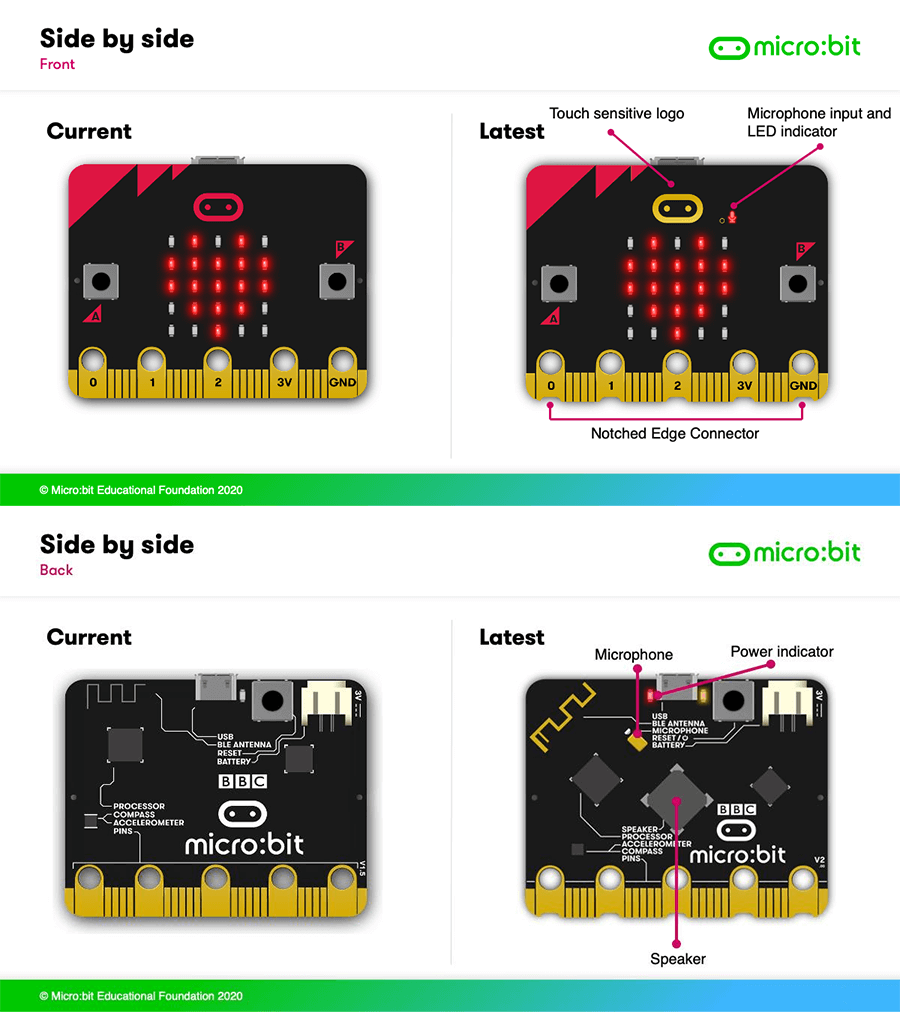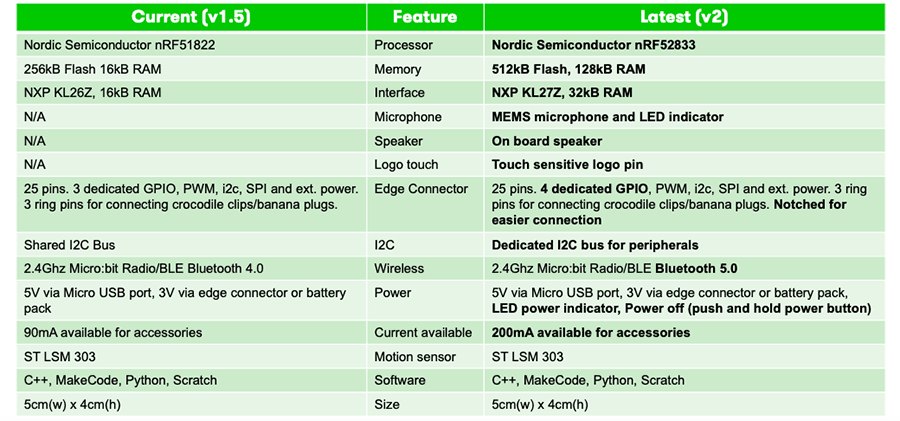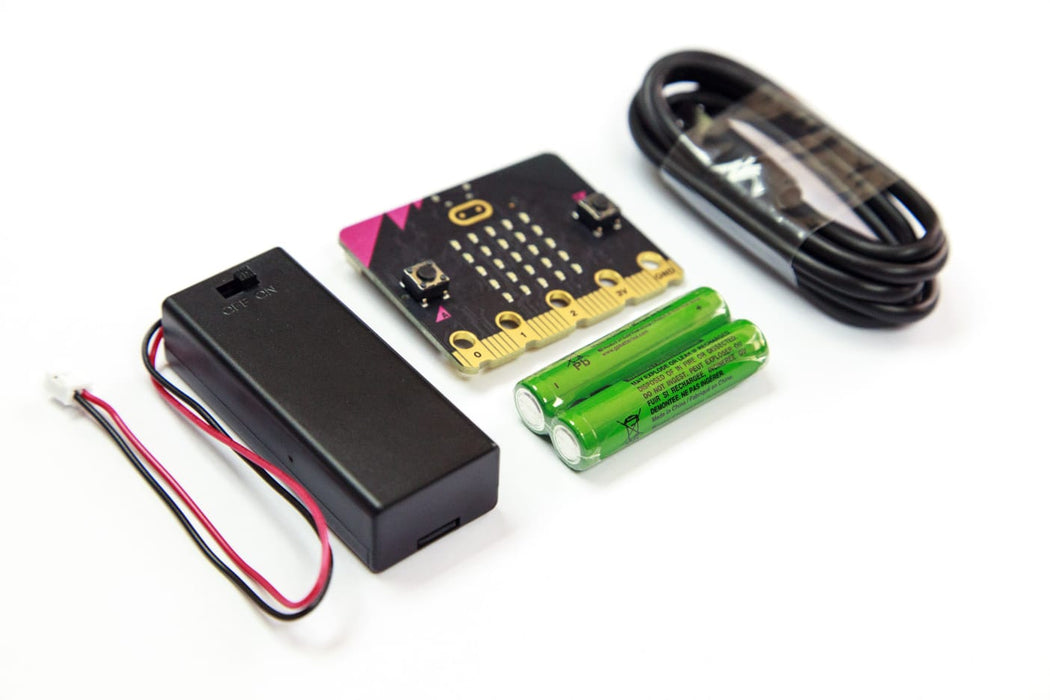Language
English
- English
- 日本語
- Deutsch
- Français
- Español
- Русский
- 한국어
- қазақ
Currency
USD (US Dollar)
- USD (US Dollar)
- EUR (Euro)
- GBP (Pound Sterling)
- CAD (Canadian dollar)
- JPY (Yen)
- RUB (Russian Ruble)
- CNY (Yuan)
Save