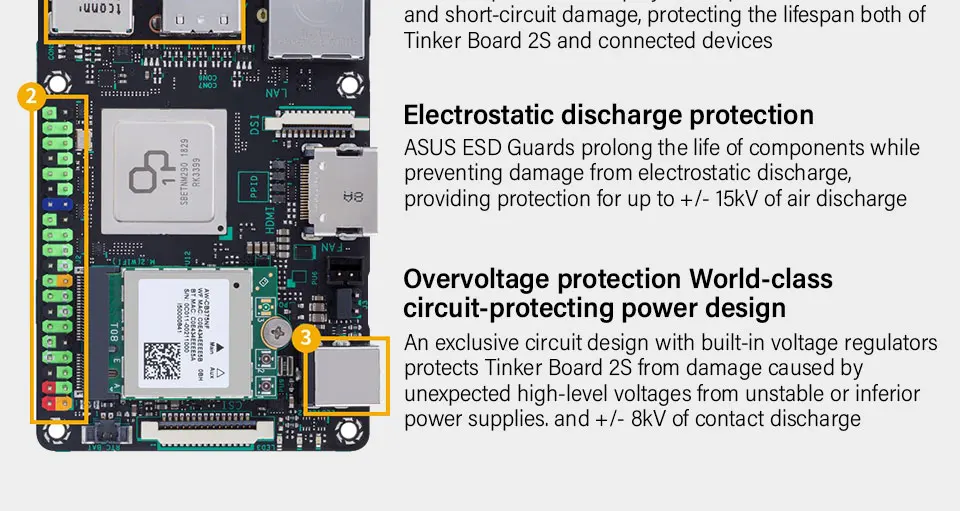ASUS Tinker Board 2S ,16GB EMMC, Official Distributor
4 GB RAM, 16 GB eMMC, WLAN 2.4 / 5.0 GHz 802.11b/g/n/ac, Bluetooth 5.0 Wireless Interface,
1x Gigabit LAN / 4x USB 3.1 Gen1 / 1x USB-C 3.1 Gen1 OTG / 1x CSI / 1x DSI / 40-Pin GPIO Interface, 1x HDMI / 1x USB-C (DP Alt Mode) Video Interface, including heatsink